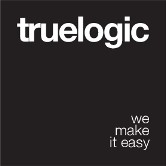Supporting IE
If you are building a website, you might want to support IE 11+. This support is not added by default to your website. Quasar CLI provides it on demand only.
It is strongly recommended to use Yarn instead of NPM when developing on a Windows machine, to avoid many problems.
Installation of IE Support
In order to support IE, you’ll need to edit /quasar.conf.js:module.exports = function (ctx) {
return {
supportIE: true,
....
}
}
That’s it. This will inject the Promise polyfill, along with some other smaller polyfills, adding an extra ~6k worth of code (minified) to your bundle.
NOTE
Quasar CLI is smart enough to include the IE polyfills only if it is really needed. An Electron app for example doesn’t need it and as a result, even if you leavesupportIEset to “true” in quasar.conf.js it won’t be bundled.
WARNING
Running dev server on a Windows machine and consuming the output in IE11 will result in an error (ansi-strip package related used by webpack-dev-server). This is only an issue during development, and if you run the dev server on a Linux or MAC machine you can consume it safely in IE11.
The fix is to use “yarn” instead of “npm” as node packager. If you have used npm until now, then delete /node_modules folder and /package-lock.json then run “yarn”.
 Quasar
Quasar