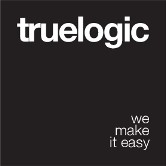SSR Handling of 404 and 500 Errors
The handling of the 404 & 500 errors on SSR is a bit different than on the other modes (like SPA). If you check out /src-ssr/index.js (which is your production webserver), you will notice the following section:// this should be last get(), rendering with SSR
app.get('*', (req, res) => {
res.setHeader('Content-Type', 'text/html')
ssr.renderToString({ req, res }, (err, html) => {
if (err) {
if (err.url) {
res.redirect(err.url)
}
else if (err.code === 404) {
res.status(404).send('404 | Page Not Found')
}
else {
// Render Error Page or Redirect
res.status(500).send('500 | Internal Server Error')
if (ssr.settings.debug) {
console.error(`500 on ${req.url}`)
console.error(err)
console.error(err.stack)
}
}
}
else {
res.send(html)
}
})
})
The section above is written after catching the other possible requests (like for /statics folder, the manifest.json and service worker, etc). This is where we initialize your app, along with your Router and Vue gets to render the requested page.
Things to be aware of
We’ll discuss some architectural decisions that you need to be aware of. Choose whatever fits your app best.
Error 404
If you define an equivalent 404 route on your Vue Router /src/router/routes.js file (like below), then if (err.code === 404) { part from the example above will NEVER be true since Vue Router already handled it.// Example of route for catching 404 with Vue Router
{ path: '*', component: () => import('pages/error404.vue') }
For best performance and server load, it is recommended to avoid configuring a 404 page with Vue Router and leave the SSR production webserver handle it. In your /src/router/routes.js you could preferentially catch 404 only for non-SSR mode like this:// assuming you have a "routes" array
if (process.env.MODE !== 'ssr') {
routes.push({
path: '*',
component: () => import('pages/error404.vue')
})
}
Error 500
On the /src-ssr/index.js example at the top of the page, notice that if the webserver encounters any rendering error, we send a simple string back to the client (‘500 | Internal Server Error’). If you want to show a nice page instead, you could:
Add a specific route in
/src/router/routes.js, like:{ path: 'error500', component: () => import('pages/Error500.vue') }
Write the Vue component to handle this page. In this example, we create
/src/pages/Error500.vue- Then in
/src-ssr/index.js:if (err.url) { ... }
else if (err.code === 404) { ... }
else {
// We got a 500 error here;
// We redirect to our "error500" route newly defined at step #1.
res.redirect('/error500')
}
The only caveat is that you need to be sure that while rendering ‘/error500’ route you don’t get another 500 error, which would put your app into an infinite loop!
A perfect approach to avoid this would simply be to directly return the HTML (as String) of the error 500 page from /src-ssr/index.js:res.status(500).send(`<html>....</html>`)
 Quasar
Quasar