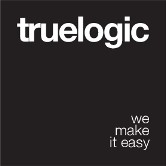SSR with PWA Client Takeover
With Quasar CLI you can build your app with the killer combo of SSR + PWA. In order to enable PWA for SSR builds, you need to edit your /quasar.conf.js first:// quasar.conf.js
return {
// ...
ssr: {
pwa: true
}
}
The first request will be served from the webserver. The PWA gets installed then it takes over on client side.
For more information on PWA, head on to PWA Introduction and read the whole PWA Guide section.
Caveat
One caveat to be aware of is that, as opposed to a normal PWA build, you need to also specify the URL routes that you wish to cache. The quasar.conf > ssr > pwa can have the Object form, specifying workbox options that will get applied on top of quasar.conf > pwa > workboxOptions. So we’ll be using this to add our routes to the runtime caching:// quasar.conf.js
return {
// ...
ssr: {
// we use the Object form of "pwa" now:
pwa: {
runtimeCaching: [
{
urlPattern: '/user',
handler: 'networkFirst'
},
{
// using a regex, especially useful
// when you have Vue Routes with parameters
urlPattern: /\/dashboard\/.*/,
handler: 'networkFirst'
}
]
}
}
}
The index route (/) is added by default, but you can overwrite it if you want. In the example above, we’re caching routes /, /user and /dashboard/**.
 Quasar
Quasar