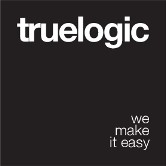Breadcrumbs
Quasar Breadcrumbs is a component used as a navigational aid in UI. It allows users to keep track of their location within programs, documents, or websites.
Installation
Edit /quasar.conf.js:framework: {
components: [
'QBreadcrumbs',
'QBreadcrumbsEl'
]
}
Basic Usage
<q-breadcrumbs> |
With route links and custom separator:<q-breadcrumbs
separator="->"
active-color="secondary"
color="light"
>
<q-breadcrumbs-el label="Home" to="/" />
<q-breadcrumbs-el label="Components" to="/components" />
<q-breadcrumbs-el label="Breadcrumbs" to="/components/breadcrums" />
<q-breadcrumbs-el label="Bogus" to="/components/breadcrums/bogus" />
</q-breadcrumbs>
With separator as scoped slot (in this case an icon, but can be anything):<q-breadcrumbs>
<q-icon name="trending_flat" slot="separator" slot-scope="props" />
<q-breadcrumbs-el active>Home</q-breadcrumbs-el>
<q-breadcrumbs-el>Components</q-breadcrumbs-el>
<q-breadcrumbs-el>Breadcrumbs</q-breadcrumbs-el>
</q-breadcrumbs>
With different alignment:<q-breadcrumbs align="center">
<q-icon name="arrow_forward" slot="separator" slot-scope="props" />
<q-breadcrumbs-el>Home</q-breadcrumbs-el>
<q-breadcrumbs-el>Components</q-breadcrumbs-el>
<q-breadcrumbs-el>Breadcrumbs</q-breadcrumbs-el>
</q-breadcrumbs>
QBreadcrumbs Vue Properties
| Vue Property | Type | Description |
|---|---|---|
color | String | A color from Quasar Color Palette |
active-color | String | Active color, one from Quasar Color Palette |
separator | String | Separator text between breadcrumb elements |
align | String | One of ‘left’, ‘right’, ‘center’, ‘between’, ‘around’. |
QBreadcrumbsEl Vue Properties
| Vue Property | Type | Description |
|---|---|---|
label | String | Label of element |
icon | String | Icon for element |
color | String | A color from Quasar Color Palette |
Using QBreadcrumbsEl as a Router Link
If you want your QBreadcrumbsEl to act the same as Vue’s <router-link>, then you can use these additional properties (which work exactly the same as <router-link>):
| Property | Type | Description |
|---|---|---|
to | String / Object | Route to navigate to |
exact | Boolean | Match the exact route specified (and not also its children) when adding router-link-active CSS class. |
append | Boolean | Append route definition to current route when navigating. |
replace | Boolean | Replaces current route with the new one instead of adding it to the window history queue. |
For more details on these properties, please refer to the Vue Router documentation.
 Quasar
Quasar