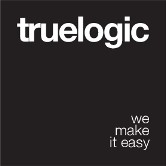Loading
Loading is a feature that you can use to display an overlay with a spinner on top of your App’s content to inform the user that a background operation is taking place. No need to add complex logic within your Pages for global background operations.
Installation
Edit /quasar.conf.js:framework: {
plugins: ['Loading'],
config: {
// optional (v0.17+)
loading: {
// Loading defaults
}
}
}
Basic Usage
Loading uses a delay (500ms) to display itself so that quick operations won’t make the screen flicker. This happens by showing and then quickly hiding the progress spinner without the user having a chance to see what happens. The delay before showing it eliminates confusion.
Show Loading
Inside a Vue component:this.$q.loading.show({
delay: 400 // ms
})
Outside of a Vue component:import {
Loading,
// optional!, for example below
// with custom spinner
QSpinnerGears
} from 'quasar'
// default options
Loading.show()
// with a custom delay
Loading.show({
delay: 300 // milliseconds
})
// customizable (all props available)
Loading.show({
spinner: QSpinnerGears,
message: 'Some message',
messageColor: 'blue',
spinnerSize: 250, // in pixels
spinnerColor: 'white',
customClass : 'bg-primary'
})
Hide Loading
Inside a Vue component:this.$q.loading.hide()
Outside of a Vue component:import { Loading } from 'quasar'
Loading.hide()
Check Status
Checking whether the Loading is active is easy.
Inside a Vue component:this.$q.loading.isActive
Outside of a Vue component:import { Loading } from 'quasar'
(Boolean) Loading.isActive
Setting Up Defaults
Quasar v0.17+
Should you wish to set up some defaults, rather than specifying them each time, you can do so by using quasar.conf > framework > config > loading: {…} or by calling Loading.setDefaults({...}) or this.$q.loading.setDefaults({...}).
 Quasar
Quasar