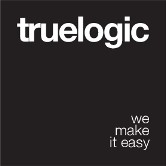Popup Edit
QPopupEdit is a component that can be used to edit a value “in place”, like for example a cell in a QTable. By default, a cell is displayed as a String, then if you are using QPopupEdit and user clicks/taps on the table cell, a popup will open where user will be able to edit the value using a textfield.
This component injects a QPopover into its parent DOM element and enables the behavior described above, so it can be used anywhere, not only in QTable.
Installation
Quasar v0.17.10+
Edit /quasar.conf.js:framework: {
components: ['QPopupEdit']
}
Basic Usage
Below is an example with a QTable. Please note that we are using the “body” scoped slot. QPopupEdit won’t work with cell scoped slots.<q-table
:data="data"
:columns="columns"
:filter="filter"
:title="title"
row-key="name"
>
<q-tr slot="body" slot-scope="props" :props="props">
<q-td key="desc" :props="props">
{{ props.row.name }}
<q-popup-edit v-model="props.row.name">
<q-field count>
<q-input v-model="props.row.name" />
</q-field>
</q-popup-edit>
</q-td>
<q-td key="calories" :props="props">
{{ props.row.calories }}
<q-popup-edit v-model="props.row.calories" title="Update calories" buttons>
<q-input type="number" v-model="props.row.calories" />
</q-popup-edit>
</q-td>
<q-td key="fat" :props="props">{{ props.row.fat }}</q-td>
<q-td key="carbs" :props="props">{{ props.row.carbs }}</q-td>
<q-td key="protein" :props="props">{{ props.row.protein }}</q-td>
<q-td key="sodium" :props="props">{{ props.row.sodium }}</q-td>
<q-td key="calcium" :props="props">{{ props.row.calcium }}</q-td>
<q-td key="iron" :props="props">{{ props.row.iron }}</q-td>
</q-tr>
</q-table>
Vue Properties
Supports v-model which should be bound to a String or Number (depending on type property used) in your scope.
| Vue Property | Type | Description |
|---|---|---|
title | String | (Optional) Title to display |
buttons | Boolean | (Optional) Show Set & Cancel buttons |
label-set | String | Override label for “Set” button |
label-cancel | String | Override label for “Cancel” button |
color | String | One from Quasar Color Palette to apply for inner input and buttons |
validate(val) | Function | Function to determine if input is correct, and in such case the value is saved, otherwise the edit is cancelled |
persistent | Boolean | Do not close popup if clicking outside of it |
disable | Boolean | Disable popup |
Vue Events
| Vue Method | Description |
|---|---|
@show | Triggered after opening popup. |
@hide | Triggered after closing popup. |
@save(val, initialValue) | Edit is successful and the value gets saved |
@cancel(val, initialValue) | Edit has been cancelled and the value gets reverted to its original form |
 Quasar
Quasar