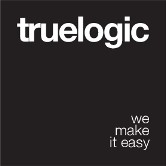LoadingBar
The Quasar LoadingBar plugin offers an easy way to set up your app with a QAjaxBar in case you don’t want to handle a QAjaxBar component yourself.
For a demo, please visit the QAjaxBar documentation page.
Installation
Edit /quasar.conf.js:framework: {
plugins: ['LoadingBar'],
config: {
// optional (v0.17+)
loadingBar: {
// QAjaxBar properties
}
}
}
QAjaxBar properties can be found here.
Basic Usage
Inside Vue components:this.$q.loadingBar.start()
this.$q.loadingBar.stop()
this.$q.loadingBar.increment(value)
Outside of Vue components:import { LoadingBar } from 'quasar'
LoadingBar.start()
LoadingBar.stop()
LoadingBar.increment(value)
Setting Up Defaults
Quasar v0.17+
Should you wish to set up some defaults, rather than specifying them each time, you can do so by using quasar.conf > framework > config > loadingBar: {…} or by calling LoadingBar.setDefaults({...}) or this.$q.loadingBar.setDefaults({...}).
 Quasar
Quasar