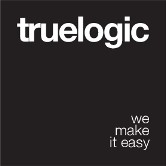Quasar Web Storage
Quasar provides a wrapper over Web Storage API.
NOTE
Web Storage API only retrieves strings. Quasar retrieves data with its original data type. You tell it to store a Number then to retrieve it and it will still be a Number, not a string representation of the number as with Web Storage API. Same for JSON, Regular Expressions, Dates, Booleans and so on. Read below.
Installation
Edit /quasar.conf.js:framework: {
plugins: [
'LocalStorage',
'SessionStorage'
]
}
Note about SSR
When running the code server-side on SSR builds, this feature can’t work. Web Storage is a browser API only. You can however make use of it on the client-side with SSR.
Getting Started
Quasar supports both Local and Session Storage.// outside of a Vue file
import { LocalStorage, SessionStorage } from 'quasar'
LocalStorage.set(key, value)
let value = LocalStorage.get.item(key)
SessionStorage.set(key, value)
let value = SessionStorage.get.item(key)// inside of a Vue file
this.$q.localStorage.set(key, value)
let value = this.$q.localStorage.get.item(key)
this.$q.sessionStorage.set(key, value)
let value = this.$q.sessionStorage.get.item(key)
Before we jump to discuss on the API, let’s see what data types are supported out of the box.
Data Types
Quasar Storage supports (but not limited to) the following data types out of the box. If you store one of these types, the retrieved data will have the same data type.
- Dates
- Regular Expressions
- Numbers
- Booleans
- Strings
- Plain Javascript Objects
If you store any other data type, the returned value will be a String.
So you can even store functions, but be careful that you need to eval() the returned value (which is a String representation of the function).
Methods
Storing Data
// outside of a Vue file |
// inside of a Vue file |
Retrieving Data
One item:// outside of a Vue file
import { LocalStorage, SessionStorage } from 'quasar'
let item = LocalStorage.get.item(key)
let item = SessionStorage.get.item(key)
// inside of a Vue file
let item = this.$q.localStorage.get.item(key)
let item = this.$q.sessionStorage.get.item(key)
All items:// outside of a Vue file
import { LocalStorage, SessionStorage } from 'quasar'
let item = LocalStorage.get.all()
let item = SessionStorage.get.all()
// inside of a Vue file
let item = this.$q.localStorage.get.all()
let item = this.$q.sessionStorage.get.all()
Iterating through Store
Getting length of store:// outside of a Vue file
import { LocalStorage, SessionStorage } from 'quasar'
let length = LocalStorage.get.length()
let length = SessionStorage.get.length()
// inside of a Vue file
let length = this.$q.localStorage.get.length()
let length = this.$q.sessionStorage.get.length()
Getting item at index:// outside of a Vue file
import { LocalStorage, SessionStorage } from 'quasar'
let item = LocalStorage.get.index(index)
let item = SessionStorage.get.index(index)
// inside of a Vue file
let item = this.$q.localStorage.get.index(index)
let item = this.$q.sessionStorage.get.index(index)
Now you know how to loop through the store.
Removing Data
One item:// outside of a Vue file
import { LocalStorage, SessionStorage } from 'quasar'
LocalStorage.remove(key)
SessionStorage.remove(key)
// inside of a Vue file
this.$q.localStorage.remove(key)
this.$q.sessionStorage.remove(key)
All items (clear the store):// outside of a Vue file
import { LocalStorage, SessionStorage } from 'quasar'
LocalStorage.clear()
SessionStorage.clear()
// inside of a Vue file
this.$q.localStorage.clear()
this.$q.sessionStorage.clear()
Is Store Empty?
// outside of a Vue file |
Is Key in Store?
// outside of a Vue file |
 Quasar
Quasar