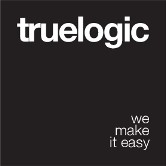Range
The Quasar Range component is a great way to offer the user the selection of a sub-range of values between a minimum and maximum value, with optional steps to select those values. An example use case for the Range component would be to offer a price range selection.
Also check out its “sibling”, the Slider component.
Remember you can use QRange wrapped by a QField too.
Works well with QField for additional functionality such as a helper, error message placeholder and many others.
Installation
Edit /quasar.conf.js:framework: {
components: ['QRange']
}
Basic Usage
Notice we are using an object for the selection, which holds values for both the lower value of the selected range - rangeValues.min and the higher value - rangeValues.max.<template>
<q-range
v-model="rangeValues"
:min="0"
:max="10"
:step="1"
/>
</template>
<script>
export default {
data () {
return {
// our model here
rangeValues: {
min: 2,
max: 4
}
}
}
}
</script>
Example with step, label and snap:<q-range
v-model="rangeValues"
:min="0"
:max="10"
:step="2"
label
snap
/>
Vue Properties
Supports v-model which should be binded to an Object in your scope with “min” and “max” properties.
| Vue Property | Type | Description |
|---|---|---|
min | Number | (Required) Minimum value for beginning of interval. |
max | Number | (Required) Maximum value for end of interval. |
label | Boolean | Popup a label when user clicks/taps on the Range. |
label-always | Boolean | Always display the label. |
left-label-value | String | Override default left label value. |
right-label-value | String | Override default right label value. |
left-label-color | String | Color from Quasar Palette for left label background. |
right-label-color | String | Color from Quasar Palette for right label background. |
fill-handle-always | Boolean | Fill handle even if at minimum value. |
step | Number | Specify step amount between valid values. |
decimals | Number | Specify maximum number of decimals. |
snap | Boolean | Range handler will snap on values, rather than walking freely; good to use along step; also displays step markers on the Range. |
markers | Boolean | Display markers on background, one for each possible value for the model. |
square | Boolean | When true. the slider buttons are square instead of round. |
color | String | One of Quasar Color Palette. |
error | Boolean | If set to true, the range is turned red. |
warning | Boolean | If set to true, the slider is turned yellowish. |
readonly | Boolean | If set to true, the user cannot change model value. |
disable | Boolean | If set to true, the user cannot change model value. |
drag-range | Boolean | User can also drag the range (while maintaining interval in this case). |
drag-only-range | Boolean | When true, the user can only drag a predetermined range. Range limit values cannot be changed independently. |
IMPORTANT
Make sure you choose themin,maxandstepvalues correctly.stepmust be a divisor ofmax - min, ofv-model.minand ofv-model.max, otherwise the component won’t work right. This is because all valid steps must be able to hold an equal position within themin-maxvalues.
Coloring
Use one of the Quasar colors from the Color Palette, like primary, secondary, orange-9, teal-4 within the color prop:<q-range
color="teal"
v-model="rangeValues"
:min="0"
:max="50"
label
/>
Lazy Input
Vue will soon supply the .lazy modifier for v-model on components too, but until then, you can use the longer equivalent form:<q-range
:value="model"
@change="val => { model = val }"
:min="0" :max="20"
/>
Draging the Range
Use the drag-range or drag-only-range props, to allow the user to move the selected range or only a predetermined range as a whole.<q-range drag-range v-model="rangeValues" :min="0" :max="100" label />
<q-range drag-only-range v-model="rangeValues" :min="0" :max="100" label />
Adding Markers
Use the markers prop, to show the steps available for the range selection.<q-range markers v-model="rangeValues" :min="-6" :max="10" :step="2" label snap />
Overriding Labels
In the example below we add a “px” suffix to labels.<q-range
v-model="model"
:min="-20" :max="20"
:left-label-value="`${model.min}px`"
:right-label-value="`${model.max}px`"
/>
Vue Events
| Vue Event | Description |
|---|---|
@input(newVal) | Triggered immediately on model value change. |
@change(newVal) | Triggered on lazy model value change. |
Usage Inside of a List
<q-list> |
 Quasar
Quasar